Features Brief
PromoMats-Medical Connection Features Brief
The PromoMats-Medical Connection simplifies document management and enhances collaboration between medical and promotional teams. It automatically transfers steady-state documents and their anchors seamlessly via the bi-directional connection between PromoMats and Medical Vaults.
How it Works
Organizations need to configure the PromoMats-Medical Connection feature in both the source and destination Vaults to allow the transfer to be completed. The PromoMats Medical Connection uses the standard Vault-to-Vault framework to create Crosslinks and anchors based on source documents.
For example, medical literature references stored in Veeva Medical can be transferred to Veeva PromoMats to help support claims made in promotional materials. First, medical affairs will create, upload, and add anchors to a draft document within Veeva Medical. Following review, the document enters the approved steady state, and the Connection transfers the document and its anchors by creating a Crosslink in PromoMats. Teams are able to directly see the linked reference as a relationship to the original source document in its source Vault.
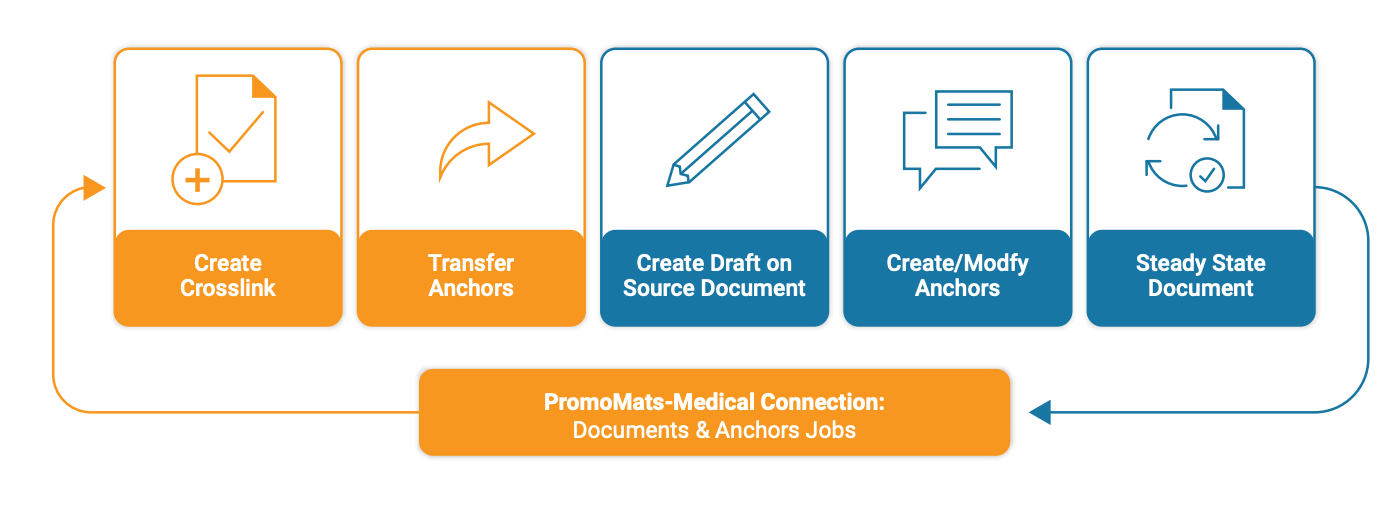
Benefits
With the PromoMats-Medical Connection, promotional and medical teams can automatically see the latest steady state version of the document and use the associated anchors, which keeps teams compliant and collaborative. Example uses include:
-
Transferring medical literature reference documents from Veeva Medical to Veeva PromoMats
-
Transferring labeling documents from Veeva PromoMats to Veeva Medical, supported via the RIM-PromoMats Connection
-
Creating anchors on Crosslinks created via the PromoMats-Medical Connection
For more information on how to implement this Veeva Connection, reach out to your Veeva Account Partner.
